<!DOCTYPE html>
<html>
<head>
<meta charset="UTF-8">
<title>Insert title here</title>
<script src="https://code.jquery.com/jquery-3.3.1.min.js"></script>
<link rel="stylesheet"
href="http://code.jquery.com/ui/1.12.1/themes/base/jquery-ui.css"
type="text/css" />
<script src="http://code.jquery.com/ui/1.12.1/jquery-ui.min.js"></script>
</head>
<body>
<h1>JQuery 달력</h1>
<h2>date Picker</h2>
<p>
선택일:<input type="text" id="date">
</p>
<p>
text박스를 클릭하면, <strong>캘린더</strong>가 표시됩니다
</p>
<br>
년도: <p id="year"></p>
월:
<p id="month"></p>
일:
<p id="day"></p>
요일:
<p id="mydate"></p>
<script type="text/javascript">
$(function() {
$("#date").datepicker(
{
dateFormat : "yy/mm/dd",
dayNamesMin : [ "일", "월", "화", "수", "목", "금", "토" ],
monthNames : [ "1월", "2월", "3월", "4월", "5월", "6월",
"7월", "8월", "9월", "10월", "11월", "12월" ],
onSelect : function(day) {
alert(day + " 선택되었습니다");
var arrDate = day.split("/");
var year = arrDate[0];
var month = arrDate[1];
var day = arrDate[2];
$("#year").text(year);
$("#month").text(month);
$("#day").text(day);
var date = new Date($("#date").datepicker({
dateFormat : "yy/mm/dd"
}).val());
alert("date: " + date.getDay()); // 요일
alert("date: " + date.getDate()); // 일자
var week = new Array("일", "월", "화", "수", "목", "금",
"토");
$("#mydate").text(week[date.getDay()]);
}
});
});
</script>
</body>
</html>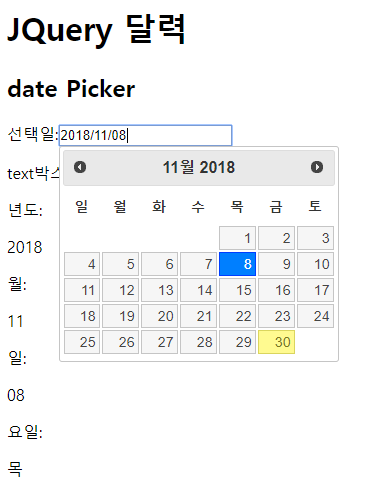

 Query 기초 (동적 테이블 (데이터 추가 / 삭제), integrateTable(...
Query 기초 (동적 테이블 (데이터 추가 / 삭제), integrateTable(...
 jQuery 기초 (Postcodify - 도로명주소 우편번호 검색 프로그램 (...
jQuery 기초 (Postcodify - 도로명주소 우편번호 검색 프로그램 (...